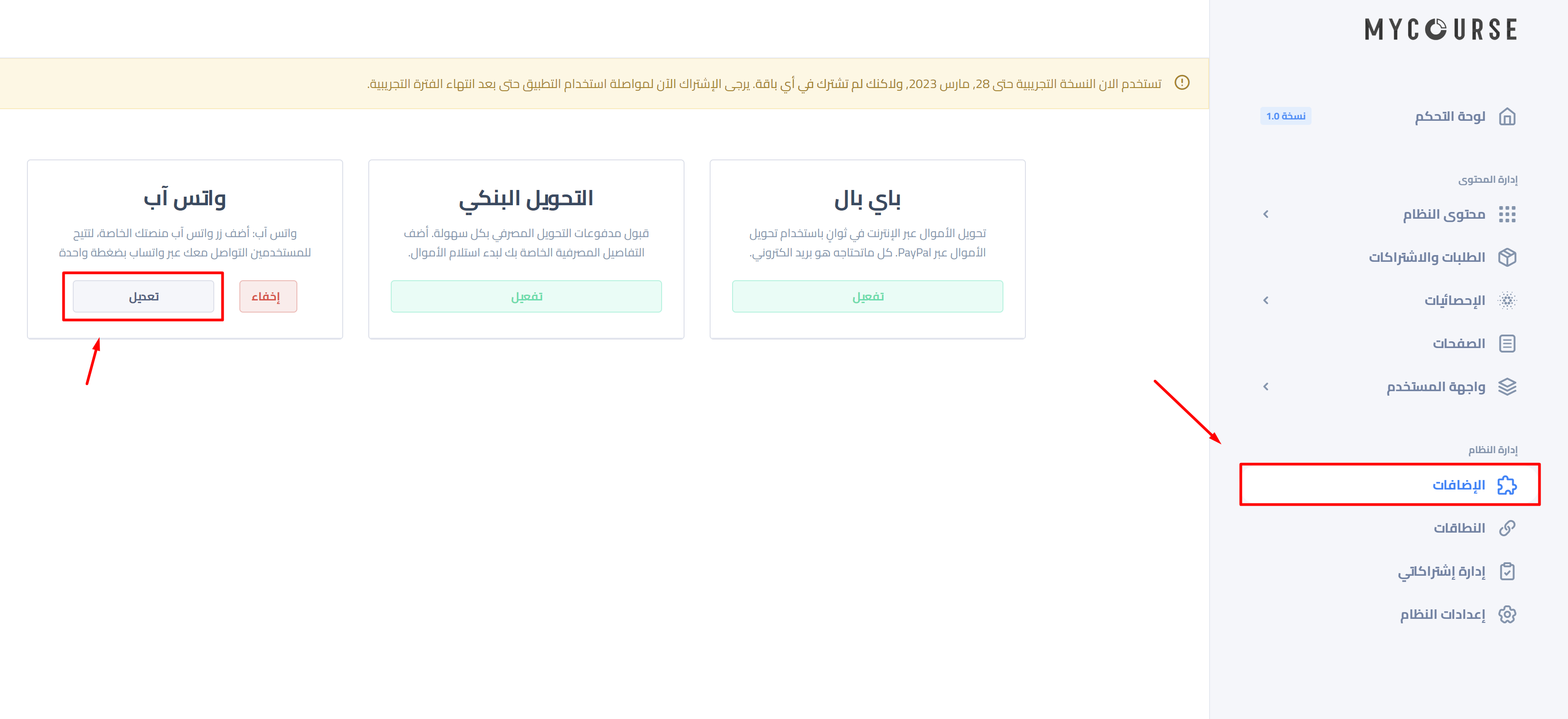If you're looking for a convenient and direct way to communicate with your customers, adding a WhatsApp button to your platform is a great idea. With this feature, your customers can easily contact you via WhatsApp without having to manually search for your number. In this article, we will guide you on how to enable the WhatsApp button on your platform.
Simply, log in to your control panel and go to "Add-ons". Look for the WhatsApp option and enable it. Then, click on "Edit" to enter your phone number in the correct format, starting with the country code. For example, if you are in the United Arab Emirates, the phone number should be formatted like this: 971xxxxxxxxx.
Note: If you are using a virtual phone number service, you may need to enter the virtual phone number instead of your personal phone number. Additionally, make sure to update your WhatsApp account with a professional picture and business description for a more credible and trustworthy image.